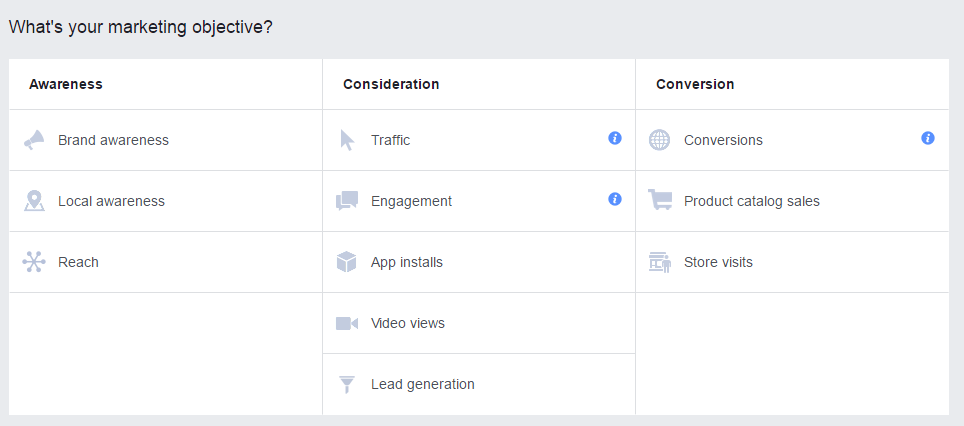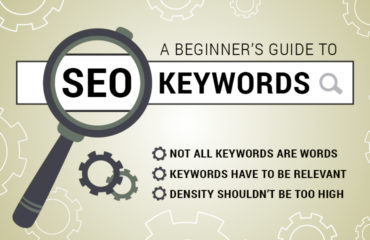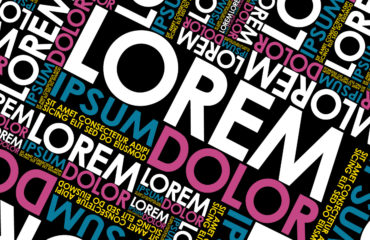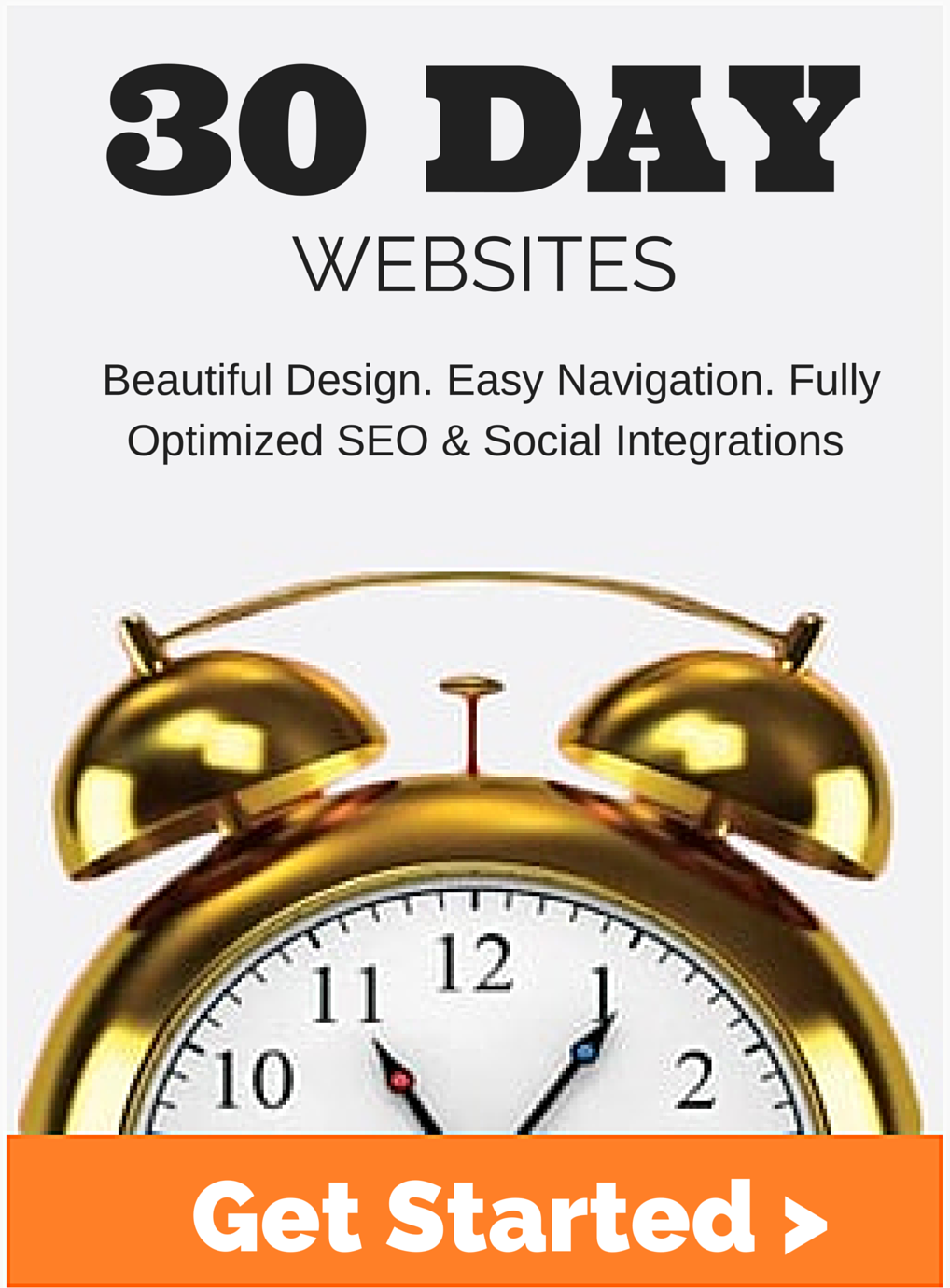New Facebook Ad Objectives: Where’s Promote My Page? Updated November 2016
/
Monday, November 07, 2016
/
Published in
Blog, Facebook Marketing, Marketing, Selling, social media

Your Facebook ad objectives, or your advertising objective overall, is what you want people to do when they see your ads. When you create an ad, you first choose your objective. The objective you choose aligns with your overall business goals.
Looking for what’s changed? Take a look at the changes recently made recently to Facebook Ads.
The first thing you do when you create an ad in the Ad Manager is to choose your objective. The objective you choose will align with your overall business goals and action you want to be taken from seeing the ad. Here are the three main Marketing Objectives.
Marketing Objectives
Awareness: Objectives used to generate an interest in your product or service.
Consideration: Objectives to get people thinking about your business, leading them to look for more information about it.
Conversions: Objectives to encourage or drive people to purchase or use your product or service.
Let’s take a closer look at each of these areas and their objectives more closely.
Objectives
Brand Awareness – Increase awareness by your brand by reaching people who are more likely to be interested.
Local Awareness – Promote your business to people who are nearby your location.
Reach – Show your ad to the maximum number of people. Choose this objective if you’d like to show your ad to the largest audience for your budget.
Traffic – Send more people to your website or app. Choose this objective if you used the website clicks objective or if you used the app engagement objective to send people to your app.
- Includes all features from the former website clicks objective
- Includes features from the former app engagement objective
Engagement – Get more post engagements, Page likes, event responses or offer claims. Get more people to see and engage with your post or Page. Engagement can include comments, shares, likes, event responses and offer claims.
- Includes all previous objectives related to Page engagement
- Includes the previous objective to Boost your post
App Installs – Get more people to install your app. Send people to the store where they can purchase your app.
Video Views – Get more people to view your video content. Promote videos that show behind-the-scenes footage, product launches or customer stories to raise awareness about your brand.
Lead Generation – Drive more sales leads, such as email addresses, from people interested in your brand or business. Collect lead information from people interested in your business.
New, short names for objectives
Objectives have changed again. Take a look at the comparison shown below from the previous version to the new updated version as of November 2016.
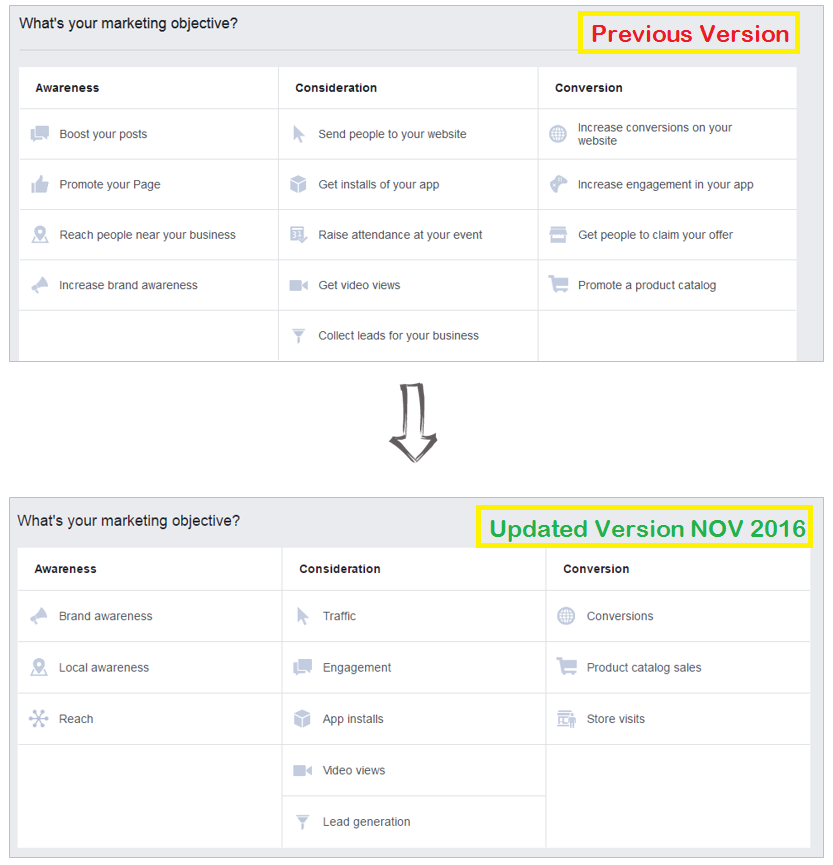
Objectives now have shorter names to make it easier to choose your objective:
- Increase brand awareness → Brand awareness
- Reach people near your business → Local awareness
- Send people to your website → Traffic (Website Clicks)
- Get installs of your app → App installs
- Get video views → Video views
- Collect leads for your business → Lead generation
- Promote a product catalog → Product catalog sales
- Get people to claim your offer → Engagement (Offer Claims)
- Promote your Page → Engagement (Page Likes)
- Boost your posts → Engagement (Post Engagement)
- Raise attendance at your event → Engagement (Event Responses)
- Increase conversions on your website → Conversions (Website Conversions)
- Increase engagement in your app → Traffic (App engagement) or Conversions (App Engagement)
- Get people to visit your store → Store visits
Looking for “Promote My Page” on Facebook ads?
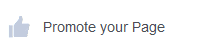 The “Promote Your Page” objective is now under “Engagement” to increase page likes, which is an engagement action. Find out more on how to create ads that will drive likes and traffic to your Facebook business page.
The “Promote Your Page” objective is now under “Engagement” to increase page likes, which is an engagement action. Find out more on how to create ads that will drive likes and traffic to your Facebook business page.
What’s Next?
Ready to start your own Facebook ad campaign or looking for a better system? We have created a Facebook Ad Tutorial to walk you through the steps from understanding Ads Manager vs Power Editor to how to segment and name campaigns, ad sets and the ads themselves.
Read Articles About Small Business Marketing
 Read more +12 December 2024 in Blog, Link Building, Page rank, Website
Read more +12 December 2024 in Blog, Link Building, Page rank, WebsiteSocial Sales Best Practices for Social Media Selling
 Read more +18 December 2023 in Blog, Content, Google Analytics, Online Tools, Page rank, Pagerank, SEO, Website
Read more +18 December 2023 in Blog, Content, Google Analytics, Online Tools, Page rank, Pagerank, SEO, WebsiteHow To Index a Website Page: Google Indexing – Crawl vs Index vs Rank
 Read more +24 November 2023 in Blog, Link Building, Page rank, Website
Read more +24 November 2023 in Blog, Link Building, Page rank, Website