Keywords: Beginner’s Guide – Tools, Types, and SEO
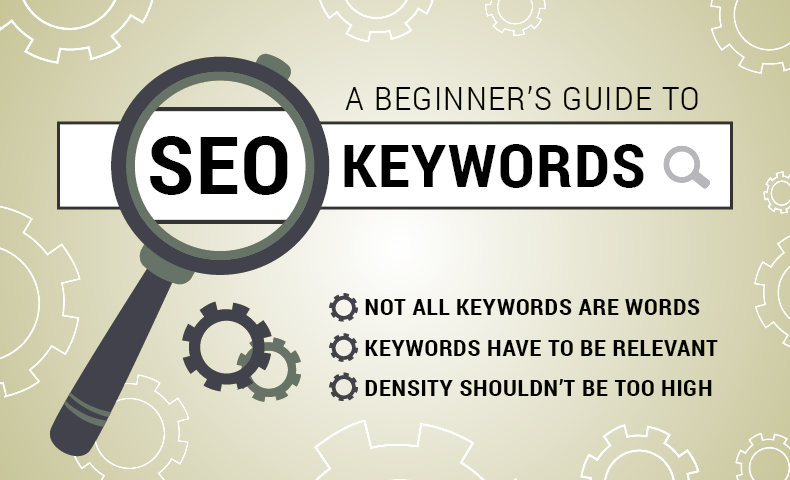
Keywords are your website’s online currency.
Some are gold.
Some are just Monopoly money and worth nothing.
This beginner’s guide will explain and show you what tools to use to create the best to use to help your website get in the best positions on search engines, which include:
- short-tail
- long-tail
- LSI
- keyword phrases
Let’s take a look at the different types of keywords that you need to make your website jump to page one of the search engines in as little time as possible.
General Keywords
H1, Topics, URL, Broad
General keywords consist of common services, product descriptions, categories and industry related words and broad terms you put into the heading, topic, and URL.
Example: car repair
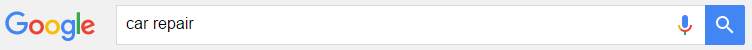
Long-Tail Keywords
Detail, Location, Demographic, Customer Needs
Long-tail keywords are more detailed than general keywords in that they are more descriptive. These keywords include location, demographic, and customer needs.
Example: car repair in Milwaukee
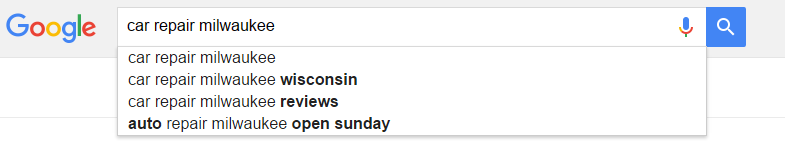
LSI Keywords
Relevance, Trends
LSI keywords go another step deeper in that they are typically variations of general keyword terms, but related. They still remain very relevant, but offer different ways in which to input terms into content, which Google likes. They can also include current trending words.
Example: car repair
Related searches that auto populates in Google:
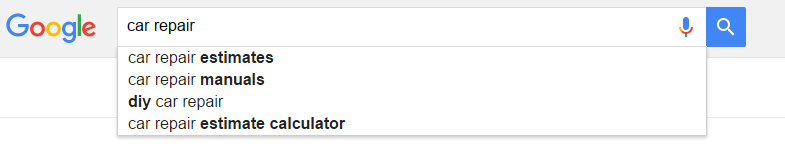
Use an LSI keyword research tool to find other related terms like LSIgraph.org
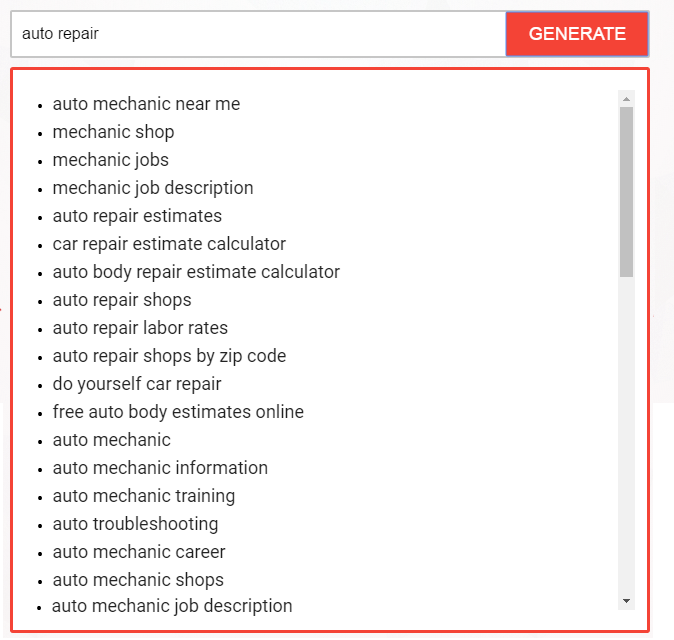
LSI keywords are more pertinent to Google page results every day because Google continues to improve their search algorithm by making the listed results more relevant to your specific search. Below we’ve listed the “MUST USE” places to incorporate them into your website.
Title Tag
Description Tag
Header Tags
Permalinks
Anchor Texts
Beginning/End of Article
Replace Regular Keywords
Know Where Your Visitor Is In The Buying Process
Here’s a wake-up call. You need to be at every stage of the buying process which includes building trust before the visitor is ready to buy. How you do this is by creating non-bias content in your website and blog articles.
To be seen as a straight shooter with information, give them all the knowledge you can provide and be the resource they need to go to.
It’s not about selling.
It’s about providing FREE, detailed information to help them see you as a trusted, reliable resource.
Unfortunately, many small business owners who have been around for awhile, especially ones with a sales background, appear to be out of touch with how marketing to people online really works. Since they are ready to sell, often times their marketing materials and even blog articles convey a lot of sales type content.
This is not the way to create loyal viewers and subscribers today.
People who visit your site do not, we repeat DO NOT want to have any type of sales content their way. They do not want to feel like they are being sold something while they are trying to learn.
For example, if you write an article about the pros and cons of products, don’t only include the positive and hide any negative just because you are afraid that they won’t buy. This actually creates the opposite reaction from your visitors or potential leads who are reading your content. If all you do is say the products, supplies, and materials are flawless, you seem biased and aren’t actually providing the content you said you would.
Knowing your customers and their buying process is crucial to what type of information you provide on your website so that you can be interesting and relevant to them at any stage.
To have a full portfolio of content to reach buyers at every stage, think about what your potential customers look for at each stage and write 1-3 articles on each.
The stages of the buying process are: Awareness, Research, Education/Information, Pricing, Buying
Types of Searches
The types of searches your customers will be doing at these different stages will be Navigational, Informational and Transactional.
Navigational: Looking for something, jumping around, trying to find an answer
Informational: Learning more specifics, creating their “buy needs”, narrowing needs, reviewing company product selections
Transactional: Ready to purchase, cost comparisons
Keyword Research Tools We Like
There are different tools you can use to help create the best keyword groupings to help you maximize your SEO and SERP results. Below we’ve put together a detailed list of our “Top 10 Keyword Research Tools”, specifically on how to find short-tail, long-tail and LSI keywords.
Here is the list of keyword research tools.
- Google Search
- Google Search/Related
- Trends
- Google Correlate
- LSIgraph.com
- SEOProcessor Plugin
- Google Keyword Planner tool
- UberSuggest.org
- WordTracker
- SEM Rush
- Answer The Public
Read about them in detail here.
Now What? What to Do Next
Now you know the basics. And as they say: “With great power comes great responsibility”, the originality of this quote may be unknown, while some of our own staff argues that it was Superman (no, it’s not, Jeff), we have a slight variation of it.
“With great knowledge comes great power.”
Use these keyword tools in this article, as well as the H1 tags and long-tail keywords in your articles today.
Here is an easy-to-do list to have completed in 5 days.
- Make a list of all your services and products
- Use that list to search Google for short-tail and long-tail keyword (phrases)
- Import an SEO plugin to your site (WordPress)
- Add Topic Keywords
- Add Topic Keywords to every page
- Add Topic Keywords to every post
- Put Alt Tags on every image in your media
- Replace regular keywords with short-tail and long-tail keywords and phrases to the titles and context of each relevant page
Was that a lot to take in? Well, just remember we’re here to help you learn and help you use these tools to grow your business. Sometimes it’s easier to take in bite-sized info packs, so keep us bookmarked and keep coming back!
Read Articles About Small Business Marketing
 Read more +18 December 2023 in Blog, Content, Google Analytics, Online Tools, Page rank, Pagerank, SEO, Website
Read more +18 December 2023 in Blog, Content, Google Analytics, Online Tools, Page rank, Pagerank, SEO, WebsiteHow To Index a Website Page: Google Indexing – Crawl vs Index vs Rank
 Read more +24 November 2023 in Blog, Link Building, Page rank, Website
Read more +24 November 2023 in Blog, Link Building, Page rank, Website

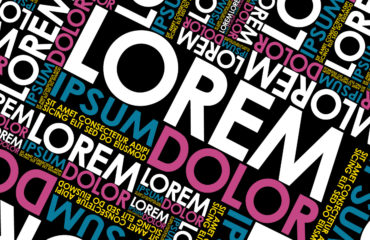


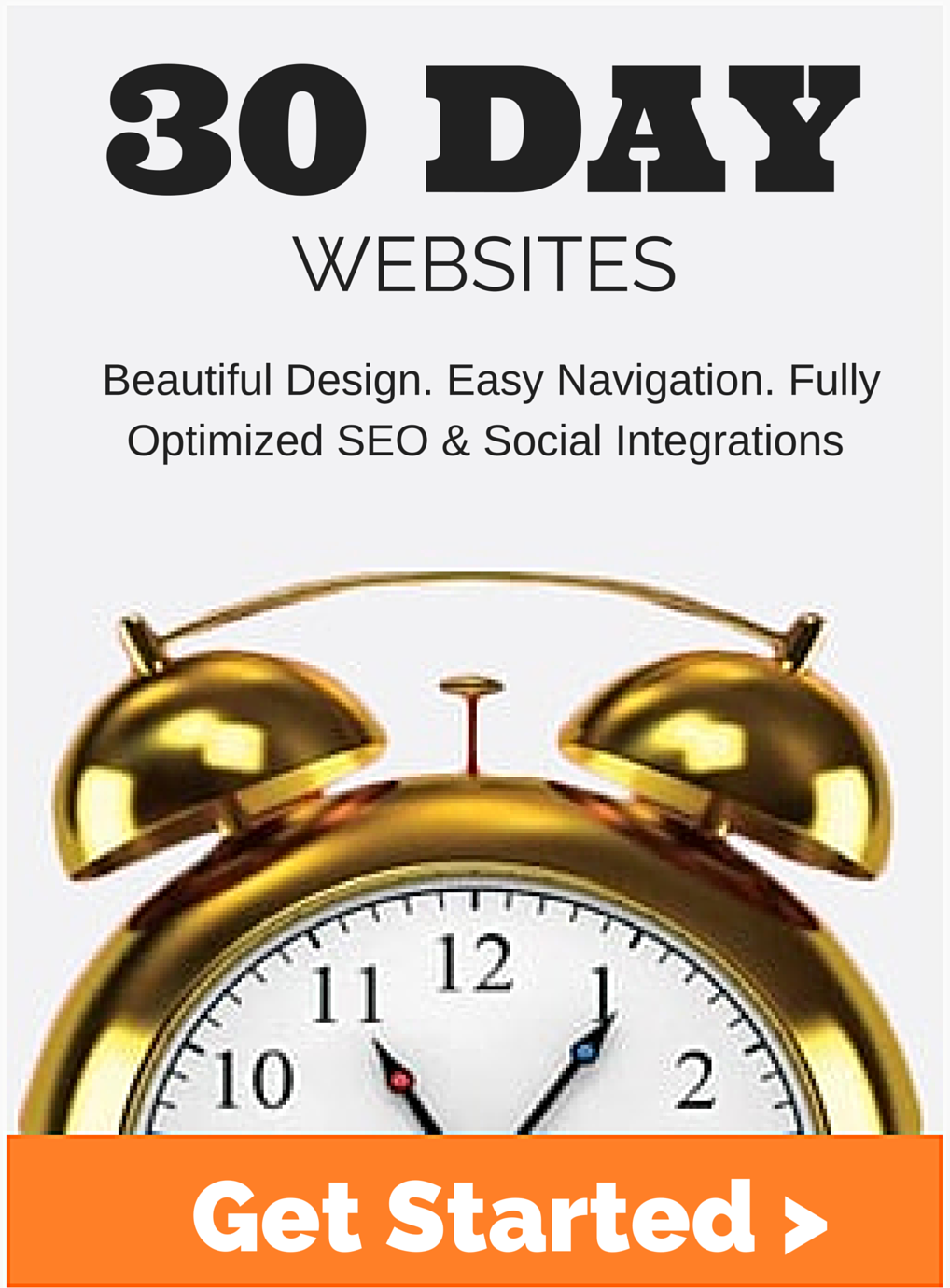
Thanks for reading!