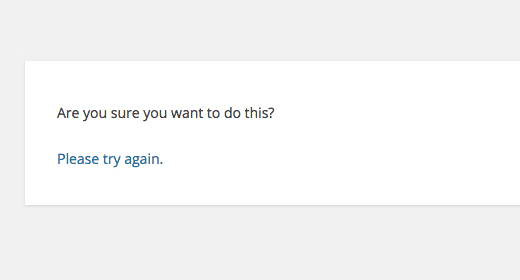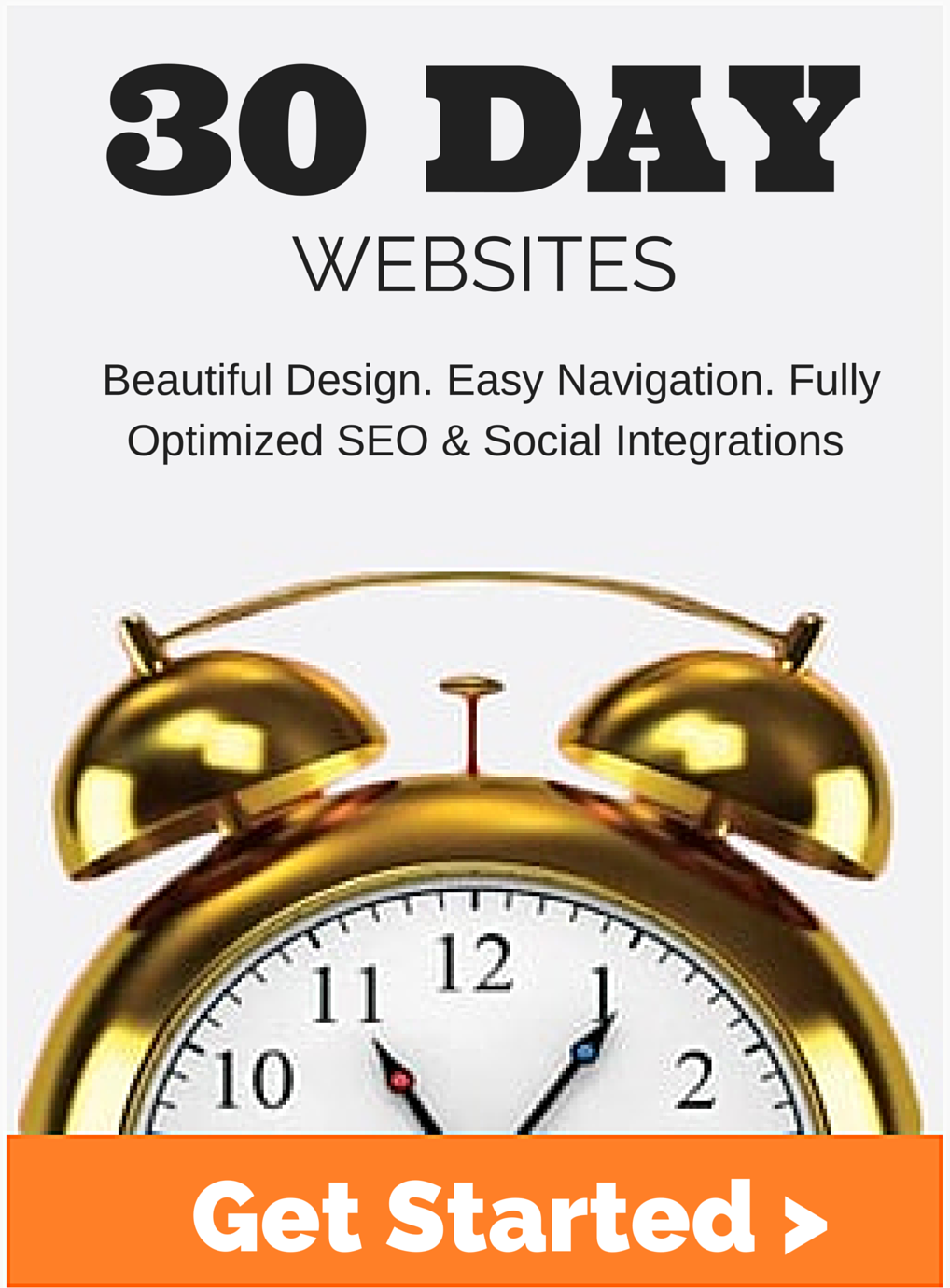Fix Theme Upload Error: “Are you sure you want to do this? Please Try Again”
If you are trying to upload a WordPress theme and/or it’s child theme as well, you may come across this error.
You can try a couple things.
Step 1. Deactivate Plugins through CPanel
- In the CPanel, go to the File Manager.
- Navigate to the /wp-content/ folder.
- Inside wp-content folder, you will see a folder called plugins. This is where WordPress stores all plugins installed on your website.
- Right click on the plugins folder and select Rename. Change the name of the plugins folder to anything that you like. In our example, we will call it “plugins.deactivate”. Once you do this, all of your plugins will be deactivated.
Retry uploading your theme to see if you get the same error. If so, continue to the next step.
Optional Step 2. Upload Theme to Root Folder
- Upload the zip file(s) to the root: home/yoursite name/public_html/wp-content/theme/
- Upload there and extract. After that, delete the zip file. Go to wp-admin and continue.
Read Articles About Small Business Marketing
 Read more +12 December 2024 in Blog, Link Building, Page rank, Website
Read more +12 December 2024 in Blog, Link Building, Page rank, WebsiteSocial Sales Best Practices for Social Media Selling
 Read more +18 December 2023 in Blog, Content, Google Analytics, Online Tools, Page rank, Pagerank, SEO, Website
Read more +18 December 2023 in Blog, Content, Google Analytics, Online Tools, Page rank, Pagerank, SEO, WebsiteHow To Index a Website Page: Google Indexing – Crawl vs Index vs Rank
 Read more +24 November 2023 in Blog, Link Building, Page rank, Website
Read more +24 November 2023 in Blog, Link Building, Page rank, Website