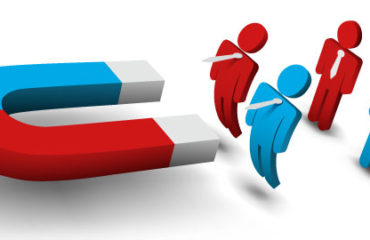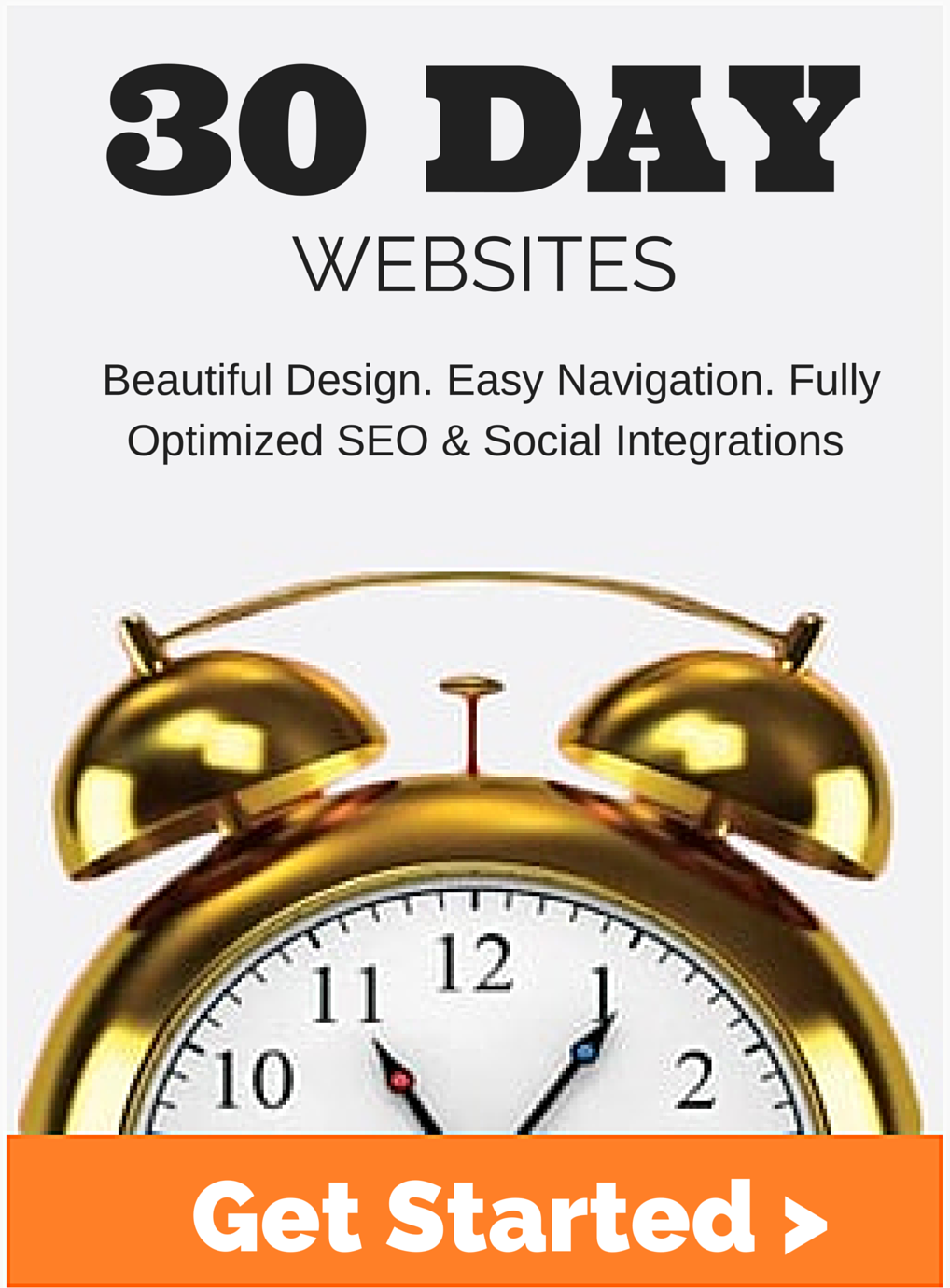Seems the user interface keeps changing and finding My PayPal Saved Buttons can be quite the challenge.
It has taken us over half hour to find the correct place and even then sometimes came out empty handed. This then led to a lot of Google searching and forum reading.
Here are some options (and ONE of them should work):
Assuming you have a US Business account…..

* Login to your PayPal account.
* Click on “Tools”
* Click on “Recurring Payments” from dropdown
* On Right hand side, click on “Go To My Saved Buttons”
Option #2
* Login to your PayPal account.
* Click on the “Gear icon (Profile)” top right of screen.
* Click on “Profile and settings”.
* In the box – left side of screen.
* Click on “My selling tools”.
* Under “Selling online”.
* Look for “PayPal button”.
* Click on “Update”.
Option #3
Or (if you have the Updated Interface)
* Login to your PayPal account.
* Click on the “Gear icon (Profile)” top right of screen.
* Click on “Profile and settings”.
* Under Products and Services.
* Click on “Website Payments”.
* Look for “PayPal Button”.
* Click on “Update”
Option #4
* Login to your account.
* On the top menu, click on “Tools”
* Then click on “All Tools”
* Scroll down – look for “PayPal Buttons”.
* Click anywhere in that box.
* On the next page you should see all of the available buttons you can make.
* Click on your choice.
Option #5
There’s a link on the Sitemap.
* Login to your account.
* On the top menu, click on “More”.
* Next, click on “Sitemap”.
* Look for “Tools”, under Tools you will see “Manage PayPal Buttons”.
Should you not have the link for the Sitemap – (this happened to me but, now it’s there.)
Here’s the URL: https://www.paypal.com/businessexp/education#
 Read more +12 December 2024 in Blog, Link Building, Page rank, Website
Read more +12 December 2024 in Blog, Link Building, Page rank, Website Read more +18 December 2023 in Blog, Content, Google Analytics, Online Tools, Page rank, Pagerank, SEO, Website
Read more +18 December 2023 in Blog, Content, Google Analytics, Online Tools, Page rank, Pagerank, SEO, Website Read more +24 November 2023 in Blog, Link Building, Page rank, Website
Read more +24 November 2023 in Blog, Link Building, Page rank, Website