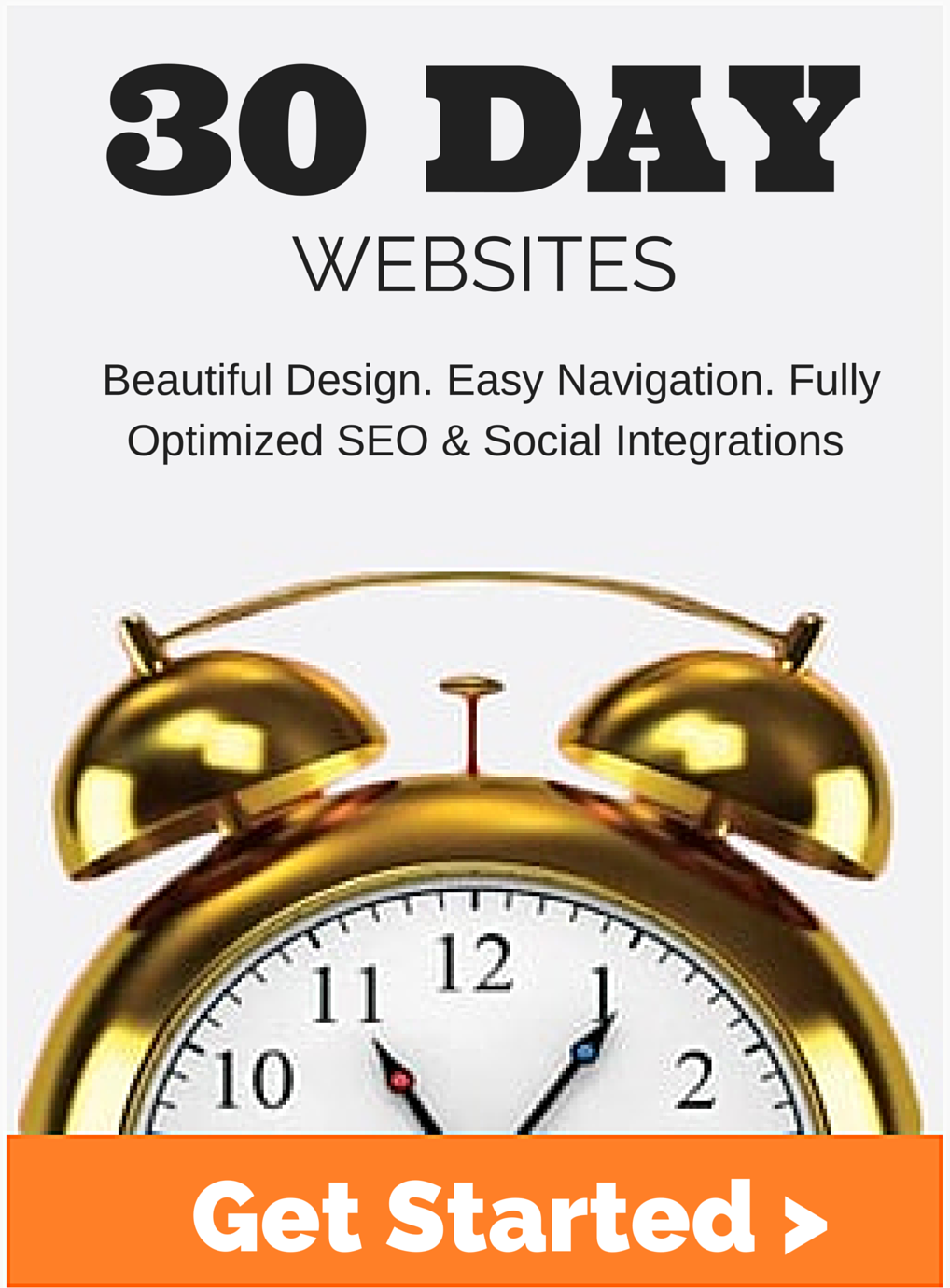How To Index a Website Page: Google Indexing – Crawl vs Index vs Rank
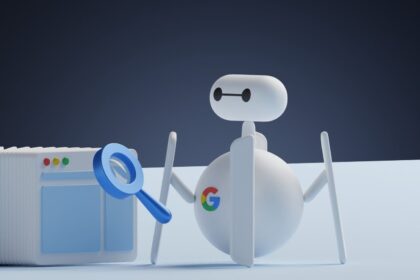
How To Index a Website Page: Google Indexing
Here is an easy way to manually index pages using Google Search Console:
- Go to Google console
- Choose website in upper left pulldown menu
- Go to Pages
- Scroll down under Why Pages Aren’t Indexed and click on “Discovered – currently not indexed”
- Scroll down to Examples on click the first URL link
- On the right hand column will pop up and click on INSPECT URL
- New page for URL Inspection will come up and click on REQUEST INDEXING
- Use the back button to go through each URL page to REQUEST INDEXING until your daily quota is met. Repeat daily!
Understanding How To Get a Page Ranked with Search Engines
There is a 3 step process for how search engines will rank a page.
- Step 1: Crawling is the very first step in the process.
- Step 2: Indexing is next after crawling.
- Step 3: Ranking is after indexing where search engines rank pages based on various factors (pages going through various ranking algorithms) and finally, serving the search results. Google weighs pages against its 200+ ranking factors before ranking them.
What is the difference between crawling and indexing?
What does it mean when a page is crawled?
What happens if a page isn’t indexed?
How long does it take for a webpage to index?
How to add a sitemap to Google Search Console
The XML sitemap contains URLs on your site that you want Google to crawl and index. The information about each individual URL also includes a timestamp indicating the last time the URL was updated. This signals to Google that the updated URL should be recrawled.
What is Crawled But Not Indexed?
“Crawled – currently not indexed” means your pages were crawled, but not yet indexed. They can be indexed at a later time.
“Discovered – currently not indexed” means Google has found your pages, but did not crawl them yet.
Why does Google crawl a page but not index it?
Google doesn’t know about the page.
After a page URL is known (crawled), it can take some time (up to a few weeks) before Google crawls some or all of your site. Indexing is never instant, even when you submit a crawl request directly. Google doesn’t guarantee that all pages everywhere will make it into the Google index.
How to fix “Crawled – Currently Not Indexed” – 5 simple steps!
- STEP 1: Provide high-quality content.
- STEP 2: Monitor your index coverage.
- STEP 3: Design a sound website structure
- STEP 4: Limit your duplicate content.
- STEP 5: Manually submit a request to Google for re-crawling your specific URLs.
How to Google Index My Site
Daily Indexing Quota Exceeded
Read Articles About Small Business Marketing
 Read more +12 December 2024 in Blog, Link Building, Page rank, Website
Read more +12 December 2024 in Blog, Link Building, Page rank, WebsiteSocial Sales Best Practices for Social Media Selling
 Read more +24 November 2023 in Blog, Link Building, Page rank, Website
Read more +24 November 2023 in Blog, Link Building, Page rank, Website